Login to the CoolSens
To use the features offered by our system, you need to log in to your user account.
Below you will find instructions for logging into the CoolSens system. The login process is simple and quick, and this guide will take you through all the steps so you can start working without any obstacles.
Login
- Open your web browser and go to https://cloud.coolsens.eu.
- Enter your account name, username (not your email address), and password.
- Click LOG IN.
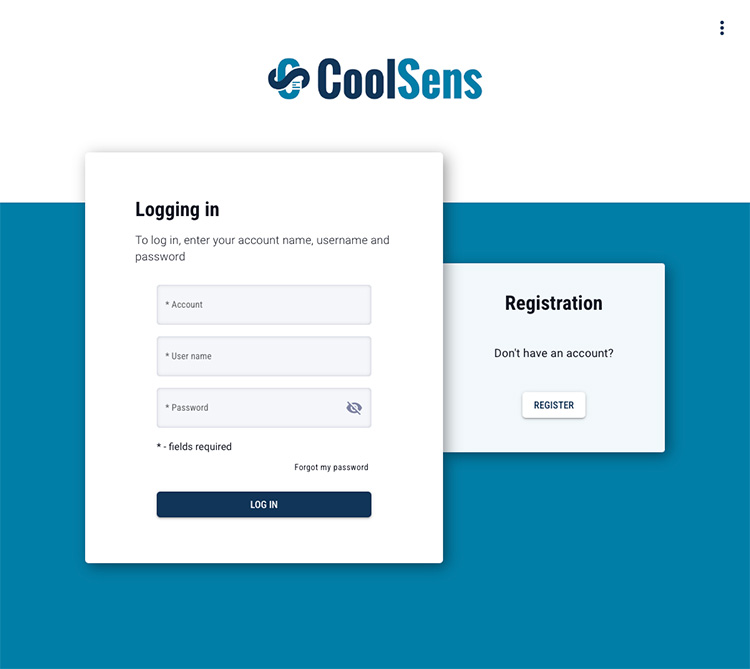
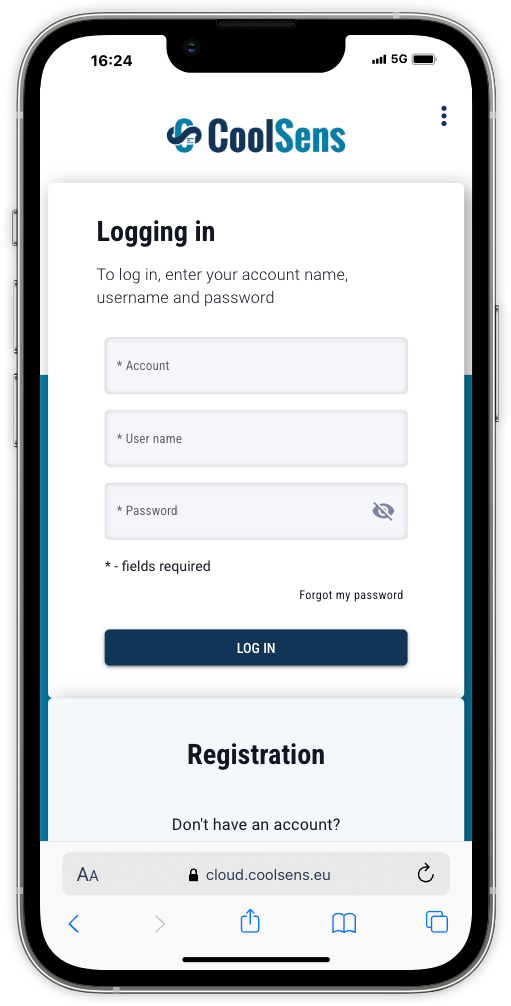
tip The button with three dots in the upper right corner gives you access to the Help Center, information about the program, and allows you to change the interface language.