Node User Guide
Introduction
The Node air temperature and humidity sensor is an additional element of the CoolSens system, providing the possibility of extending the range of air temperature and humidity monitoring to additional rooms and locations, such as a cold store or freezer.
Measurement data obtained by the Node sensor are sent, thanks to radio transmission, to the CloudHub concentrator and then, via the GSM network, to the CoolSens servers.
Main features
- Dedicated temperature and humidity sensor
- Temperature measurement range: -20 °C – +60 °C
- Relative humidity measurement range: 0 – 100%RH
- Built-in radio interface for communication with CloudHub
- Remote configuration, update and diagnostics
- High measurement accuracy and stability
- Low power consumption, intelligent energy management
- Power supply from a lithium coin battery type CR2477HT (3 V)
- IP30 protection class
- Wall mounting with Velcro
- 60 x 60 x 21 mm ABS housing
- 2-year warranty
Starting up
The Node sensor is supplied with an installed battery secured with a special insulating strip. After removing the securing strip (or replacing the batteries with new ones), the sensor starts the start-up process itself, which will be accompanied by a double flash of the LED diode inside the housing.
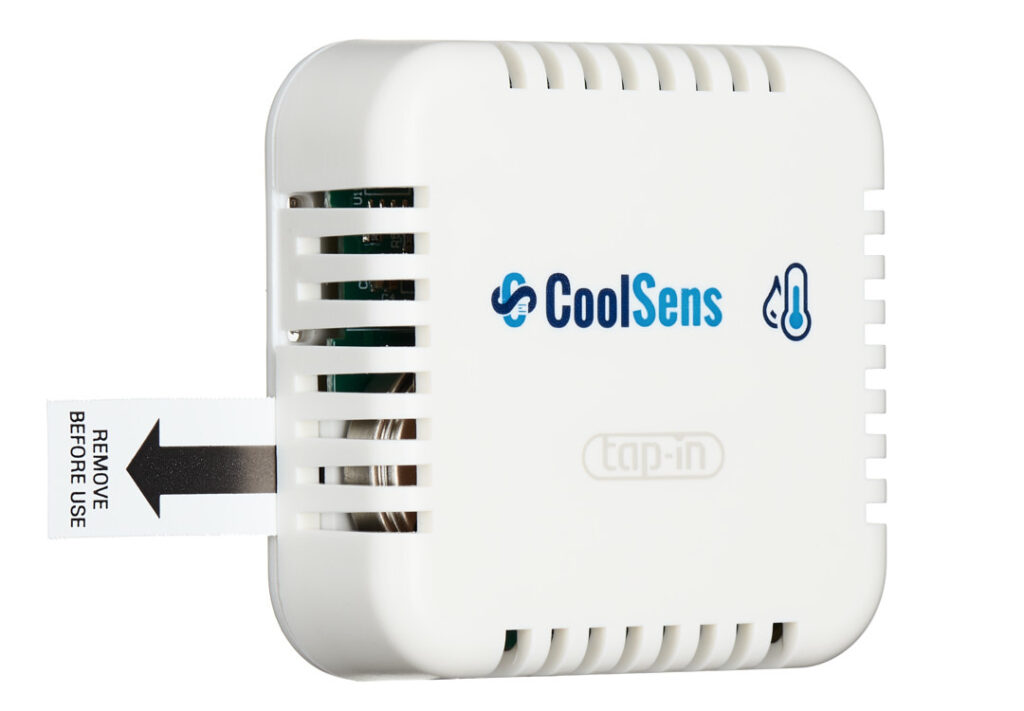
Sensor operation
The Node sensor is a maintenance-free device. After being added to the CoolSens system, it starts measuring and transmitting data at the frequency programmed in the CloudHub concentrator.
The sensor allows you to configure operating parameters – assigning an individual name, description and location, and setting temperature and humidity alarm ranges. More information can be found in the Sensor configuration section.
Battery change
To properly replace the batteries in your CoolSens Node, follow these steps:
- Preparation:
- Make sure you have a new CR2477HT coin cell battery.
- Disassemble the device by separating the two parts of the Velcro.
- Opening the case:
- Open the front cover of the sensor by gently squeezing the special catches located on both sides of the housing, and then tilting the upper part of the housing away from the base,
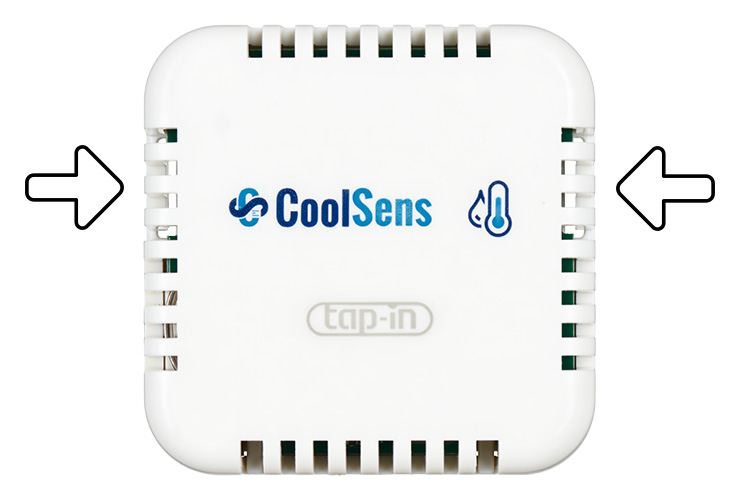

- Battery change:
- Carefully slide the old battery out of the holder.
- Insert the new battery into the holder, making sure it is oriented in the same direction as the previous ones. Check that the polarity (+ and -) is correct – the markings on the batteries and in the battery holder should match.
- Once the battery is in place, close the battery cover, making sure it is securely fastened.
- Starting the device:
- After installing a new battery, the device will automatically start the startup process, signaling this with a double flash of the LED diode located on the printed circuit board. After a few seconds, the sensor is ready to work.
- Closing the case:
- To close the case, slide the lower edge of the front cover onto the protruding hooks on the bottom of the device base and press the cover onto the base until it clicks into place.

- Reassembly:
- Place the device in the place from which you removed it, press the sensor to the mounting surface so that the Velcro is well connected.
- Make sure the device is attached stably and securely.
Important information
- Battery type: Always use a 3V CR2477HT lithium battery. Using another type of battery may damage the device.
- Polarity: Make sure the battery is oriented according to the (+ and -) markings in the battery holder.
- Safety: Change the battery in a dry and safe place, away from sources of fire and high temperatures.
Disposal of used batteries
- Used Batteries: After replacing the batteries, remember to properly dispose of the used batteries.
- Collection Points: Used batteries can be taken to special battery collection points located in electronics stores, supermarkets, or recycling centers.
- Environmental Safety: Do not throw used batteries into household trash. Batteries contain chemicals that can be harmful to the environment if not properly disposed of.
- Local Information: For detailed information on collection points and recycling procedures, contact local authorities or waste management companies.
Maintenance
- Use a soft, dry cloth to clean the outer casing.
- For more difficult stains, you can lightly dampen the cloth with water and a mild detergent, but avoid over-soaking the cloth so that water does not get inside the device.
- Never use aggressive cleaning agents such as solvents, alcohol or gasoline, which may damage the surface of the casing.
Technical data
General
- Dimensions: 60 x 60 x 21 mm
- Weight(with batteries): 40 g
- Protection class: IP30
- Mounting method: Velcro
Power supply
- Battery type: 3V lithium battery, CR2477HT
- Capacity: 1000mAh
- Working time: up to 2 years*
*The sensor’s operating time without the need to replace the battery depends on many factors, such as: measurement and data transmission frequency, radio signal parameters and environmental conditions.
Air temperature measurement
- Range: -20 °C – +60 °C
- Measuring accuracy: typically ± 0.2 °C in the range 0 – +60 °C, ± 0.4 °C in the range -20 – +60 °C
- Measuring resolution: 0.1 °C
Air humidity measurement
- Range: from 0 % to 100 %
- Measuring accuracy: ± 3 %
- Measuring resolution: 1 %
Radio transmission parameters
- Transmitter power: max. 8 dBm