Programming
Description of the configuration process
The programming process for both the hub and the sensor consists of two main stages:
- Making changes on the server side: Selecting the device name, description, location, alarm ranges, and other parameters, and saving them on the server;
- Sending and storing parameters in the CloudHubub: Once the concentrator communicates with the server, the parameters are saved on the device.
Saving Configuration to the CloudHub
After clicking the SAVE button in the configuration form for concentrators and sensors, a Configuration button will appear at the top of the window, indicating that changes have been made to the system settings and need to be sent and saved on the devices.
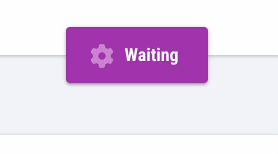
The system will wait for the concentrator to contact the portal. To save battery, the concentrator goes to sleep between data transmission periods. The concentrator checks in with the portal at intervals defined by the Data Transfer Frequency parameter.
Once the CloudHub connects to the portal, the new configuration is sent and saved to the device.
The programming process is indicated by the rotation of the gear icon on the programming button.
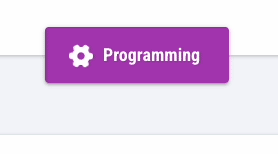
Confirmation that programming is complete
Once the hub programming process is complete, an appropriate message will be displayed informing you about the result of the action.
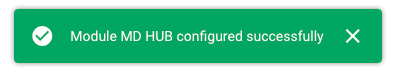
Programming is not always successful. Sometimes, due to transmission errors, User interruption of the process, or other problems, programming may fail.
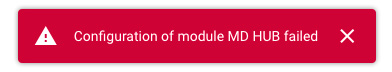
Then repeat the process by clicking the Configuration -> Send Configuration buttons again.
Interrupting the programming process
While waiting for the hub to connect to the platform, the programming process can be interrupted.
- Click the Waiting button visible at the top of the application.
- Then click the Stop Configuration button.
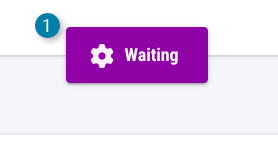
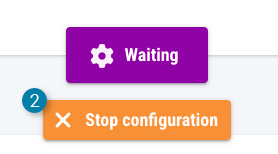
Re-initializing the configuration process
After an unsuccessful or interrupted programming process, follow these steps to resend the configuration to the CloudHub:
- Click the Configuration button visible at the top of the application.
- Then click the Send Configuration button.
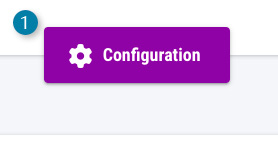
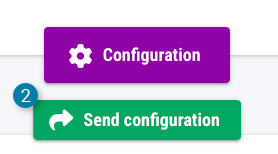
The start of the configuration process will be confirmed by a message that appears at the bottom of the page. To close it, click X.
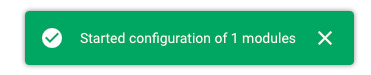
The waiting state for contact with the device is signaled by the flashing of the gear icon on the programming button.
Multiple Hub Configuration
In installations of the CoolSens system that include multiple devices, it may happen that configuration changes affect several concentrators.
In such cases, after clicking the Configuration button, in addition to the button for configuring all devices simultaneously, a list of all concentrators to be reprogrammed will appear. If necessary, you can specify a particular concentrator to be configured.
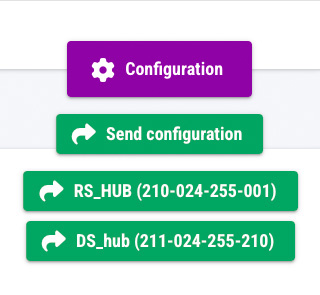
Final remarks
- If you encounter issues updating the concentrator settings, check the device’s network connection and battery status.
- Regularly monitor the battery status to ensure the device operates continuously.
- Contact technical support if you experience any difficulties during the programming process.